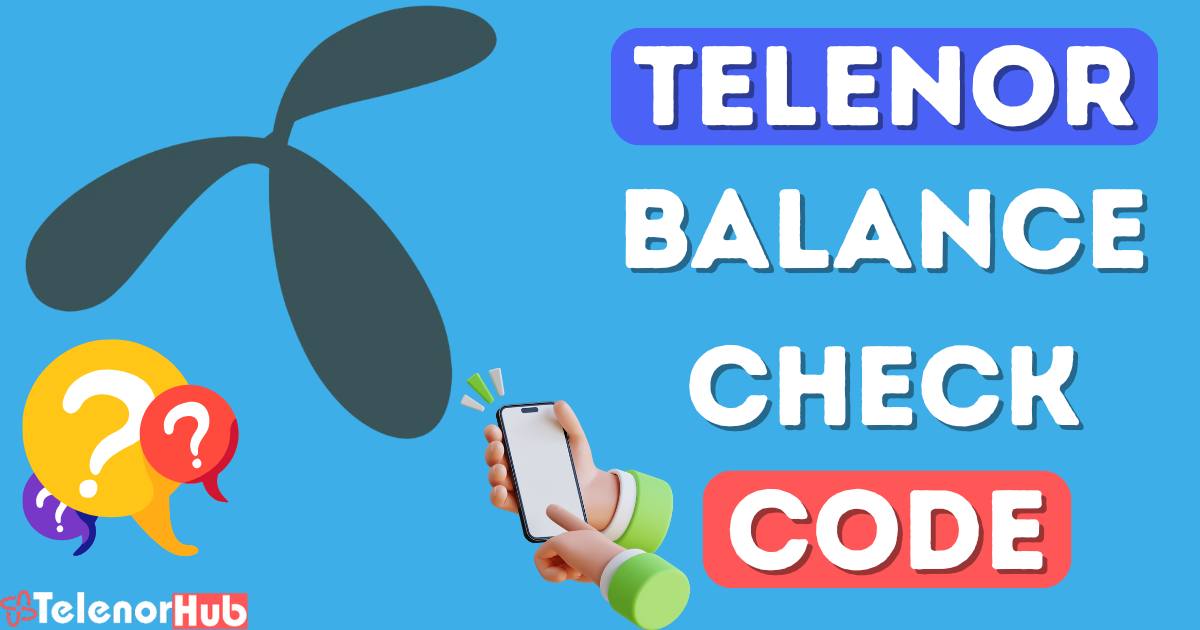Telenor Balance Check Code – How do I Check My Telenor Balance?
Quick & Easy Way to Check Your Telenor Balance
Checking your Telenor Prepaid balance in Pakistan is simple—just dial the USSD code *444# from your mobile phone. Within seconds, your remaining balance will appear on the screen. This method works for all prepaid users, no matter which package you’re on. The service costs Rs. 0.20 plus tax, a small fee for instant access to your account details.
Important Details About Telenor Balance Inquiry
- USSD Code: Simply dial *444# from your Telenor mobile to check your balance instantly
- Cost: Service charges Rs. 0.20 plus tax per transaction
- Validity: The code(*444#) is currently valid for 2025
- For All Users: Works for all prepaid customers regardless of their package
- Taxes Apply: Prices shown are excluding taxes – standard charges will be added
- Code Updates: Telenor may change Codes anytime as per their policy
- Terms Apply: Always check Company’s Terms and Conditions on their official website
- No Restrictions: Available for every Telenor prepaid SIM in Pakistan
| Check | Price | Code |
| Balance | Rs 0.20+ | *444# |
Note: While extremely reliable, I’ve noticed during peak hours there might be slight delays in response.