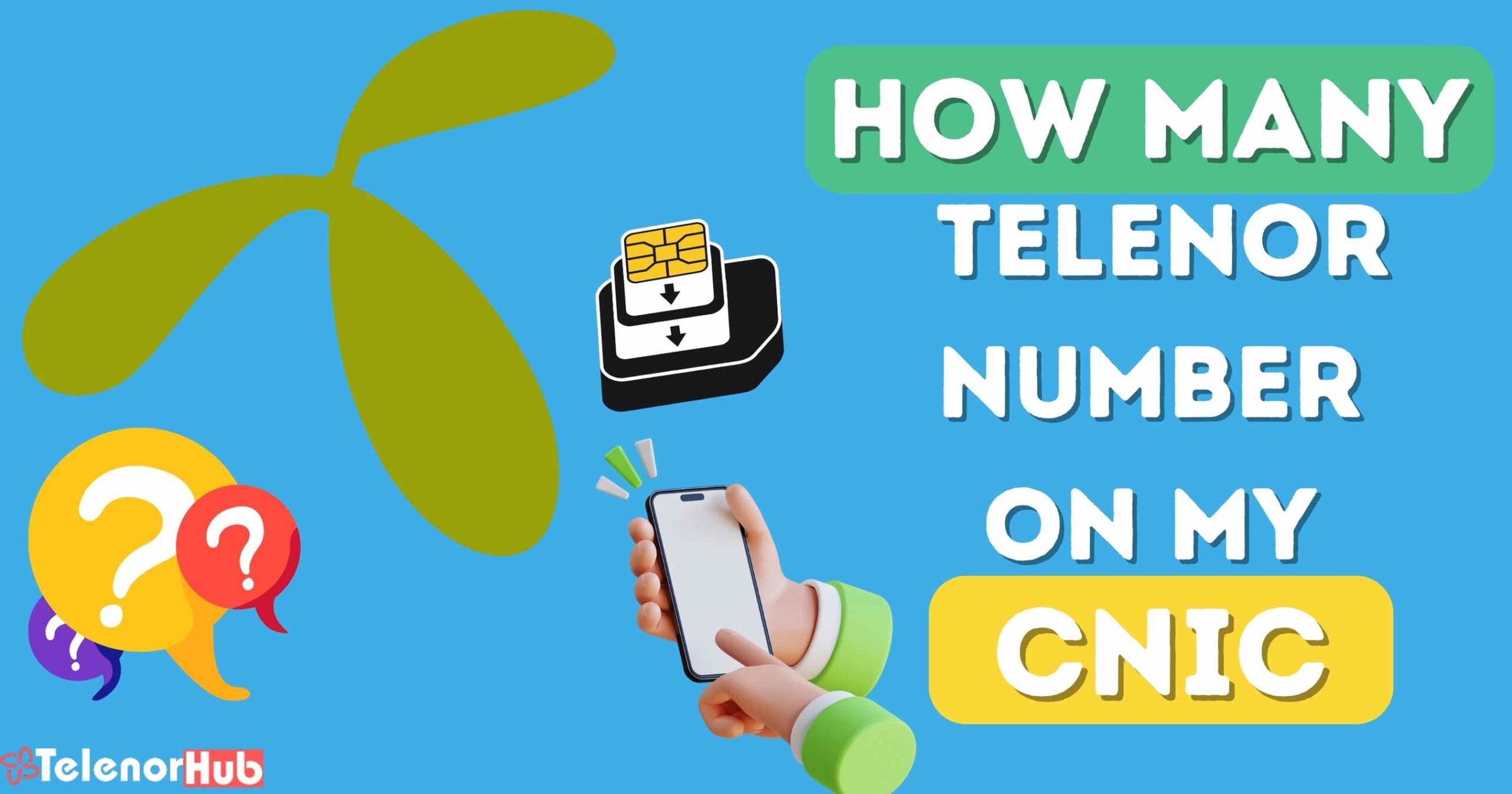How Many Telenor Number On My CNIC
Ever wondered how many Telenor numbers are linked to your CNIC? It’s a common concern, especially with strict PTA rules on SIM limits. From my experience, the fastest way is to send an SMS with your CNIC number to 668—you’ll get an instant reply listing all active numbers. If you prefer speaking to someone, just call Telenor’s helpline at 345, and their team will assist you.
Another reliable method is using the PTA’s SIM Information System to check all registered numbers across networks. I’ve used it myself, and it’s straightforward—just enter your CNIC details, and the system shows every registered SIM under your name. No missed words.
3 Easy Ways to Check Your Telenor SIMs
1: By Calling Telenor Helpline
- Dial 345 from your Telenor phone
- Follow the prompts to inquire about your SIM count
- Works instantly – I’ve used this myself when I needed quick verification
2: Via SMS (Fastest Method)
- Open your messaging app
- Type your CNIC number (without spaces or dashes)
- Send it to 668
- You’ll receive an automated reply with all registered numbers
3: Using PTA’s Official System
- Visit the PTA SIM Information System website
- Enter your CNIC number
- Click Submit for a complete list of all SIMs under your name